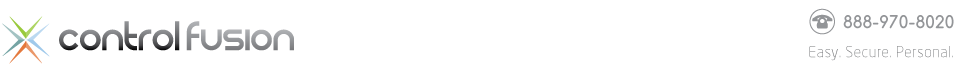Distributed Virtual Desktop
A Better User Experience and Greater IT Control
ControlFusion’s Distributed Virtual Desktop delivers a better user experience than traditional corporate desktops and server-based VDI solutions, while keeping systems completely secure. We use patented technology to provide an enterprise-class desktop as a service.
Whether your employees are located at the office, traveling, or working at home, they can have a fast, secure and personalized desktop.
- BYOD/PC: Allow employees and contractors to use personal devices securely.
- Runs on Mac: Centrally managed solution for secure Macs in your business.
- Windows 7 Migration: Simplify migration and move to a more stable operating system.
- Contractors & Outsourcing: Provision and de-provision contractors quickly and securely.
Run Locally, Manage Globally
The underlying technology used to deliver the desktop service is a client-side virtualization solution that actually runs using the local processing power of the host PC - yet everything is managed centrally in a data center.
This unique approach offers the user exceptional performance with or without an Internet connection. Users can work offline for designated periods before being required to “check-in” for periodic updates and access authorization.
- Secure Desktops: Secure updates to ALL users without annoying update prompts.
- Fast Performance: Users have full performance with or without an Internet connection.
- Lower Costs: Easier management and lower infrastructure costs.
- Employee Device Flexibility: Employees are free to use devices they choose.
- Monthly Billing and Simple Pricing: Minimal upfront costs and monthly service fees.
Keep Your Business Data Safe
Your corporate data and applications are stored centrally to improve data security and management. A robust policy engine gives you granular management of policies for all types of users.
With the managed Distributed Virtual Desktop you no longer need to worry about the risks of viruses, malware, and “Windows rot”. Our layering technology provides separation of the User Data & Settings, User Installed Applications, and the Corporate Operating System. If users run into problems, they can easily rejuvenate their system on their own.
What’s Included
- Desktop Creation and Management
- Migration Services
- Cloud Infrastructure
- Data Backup
- Virus Protection
- User Self-healing
- Desktop Support
- User Deployment and Management